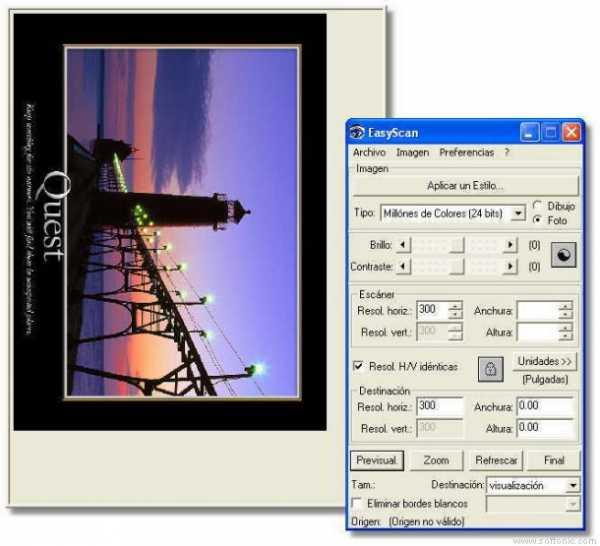EasyScan
A freeware for scanning images into a PC
- Category Various
- Program license Free
- Version 1.13
- Size 713.85 kB
- Works under: Windows 2000
- Program available in English
- Program by Philippe Mignard
EasyScan is a software tool that lets you easily scan documents and images, regardless of the make or model of your scanner. It takes advantage of the TWAIN protocol, which is used by nearly all modern imaging devices and allows them to communicate with PCs running different operating systems or using a variety of imaging software, all without requiring the installation of additional drivers or plug-ins.
Even though all scanners and all-in-one devices sold today come with software provided by the manufacturer that lets you save the documents you scan to your PC and perform basic image editing tasks, EasyScan can nonetheless be quite useful for many people.
The software is lightweight and simple, taking up less than 1 MB of storage space. It also supports older versions of the Windows operating system, like Windows 95, 98, NT and 2000. Some of the latest scanning tools, such as those provided with scanners and printers sold in stores today, may not be compatible with these older platforms and require you to find a third-party imaging program. If you have an older PC that you would like to repurpose as a scanning, copying and printing station, at home, at school or at a retail business that you operate, EasyScan can make that happen.
EasyScan can be used for simple scanning tasks that use the default settings to scan the whole page, but it also lets you change a variety of settings for the scanning job. You can choose whether to scan in color, grayscale or black and white. You can zoom in on the picture, select only part of a page to scan, rotate the picture and even select a specific RGB channel for artistic effects. Images can scanned at various resolutions, up to the maximum supported by your scanning device. The software's user interface has been translated into several languages, which is perfect if you want to use it as a teaching aid or at a public scanning kiosk in another country.
The application's interface has been designed with simplicity in mind, with most settings and options being available in the main window. Help files and a quick reference guide are included, giving explanations on how to use the software and what the different settings are for.
Pros
- Simple and lightweight program, under 1 MB in size.
- Compatible with older Windows versions and PCs.
- Works with almost any TWAIN-compatible scanning device.
- Available in several languages.
Cons
- Lacks the more powerful image editing features found in modern software.